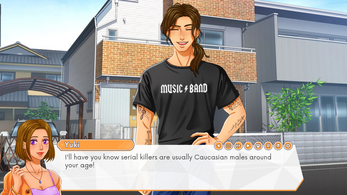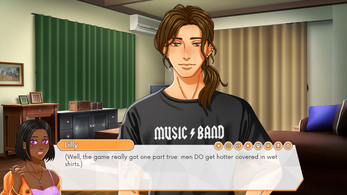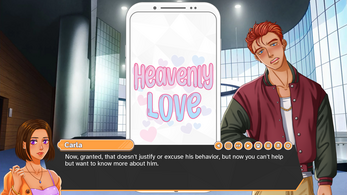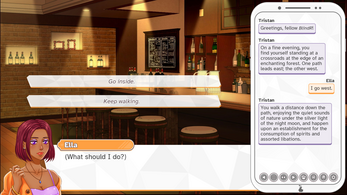Under Maintenance by Hearty Soup Studio, Eishelin, KitsunePlush, Tsukasa Yuki, Bryth*Writes
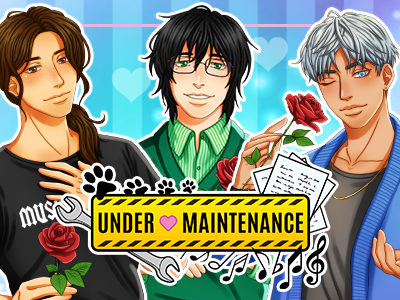 Article Images
Article Images
An everyday dramedy otome game that begs the question: When one game goes down for maintenance, can another game begin?
Story
After a rough day at work, all you want to do is settle in with your favorite otome game, only to realize it's gone down for maintenance. How will you pass these troubling times? Risk going to a watering hole to drown your sorrows in a beverage of choice? Begrudgingly scroll through a dating app to meet your love for the night? Either way - adventure, shenanigans, and hot singles in your area await! Disclaimer: heartache probable - choose wisely.
Features
- A nameable protagonist with configurable skin and hair tones;
- Partial voice acting;
- ~65 000 words;
- Four routes with multiple endings;
- A floofy cat;
- In-game texting, including with your BFF (who you can name too);
- Accessibility options - OpenDyslexic and Atkinson Hyperlegible fonts, two text sizes to choose from, darkmode and lightmode textbox options.
CW: Strong language, suggestive/sexual themes, and mentions of alcohol/alcohol use.Also Mark.
Ending Walkthrough
Ending Guide v. 1.0
Achievement/Ending Guide: v. 2.0 (courtesy of Deiru from Steam!)
Love interests
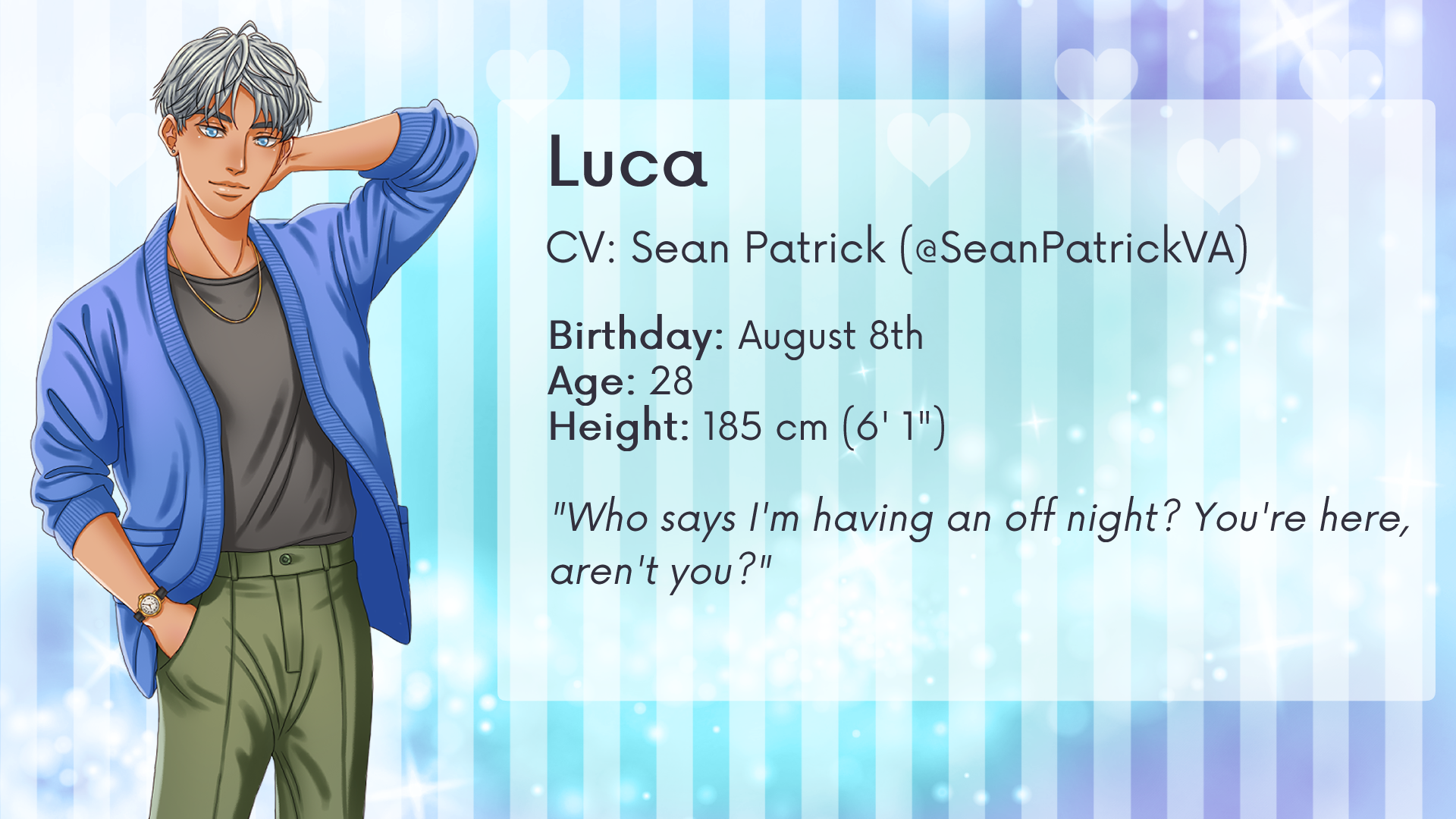

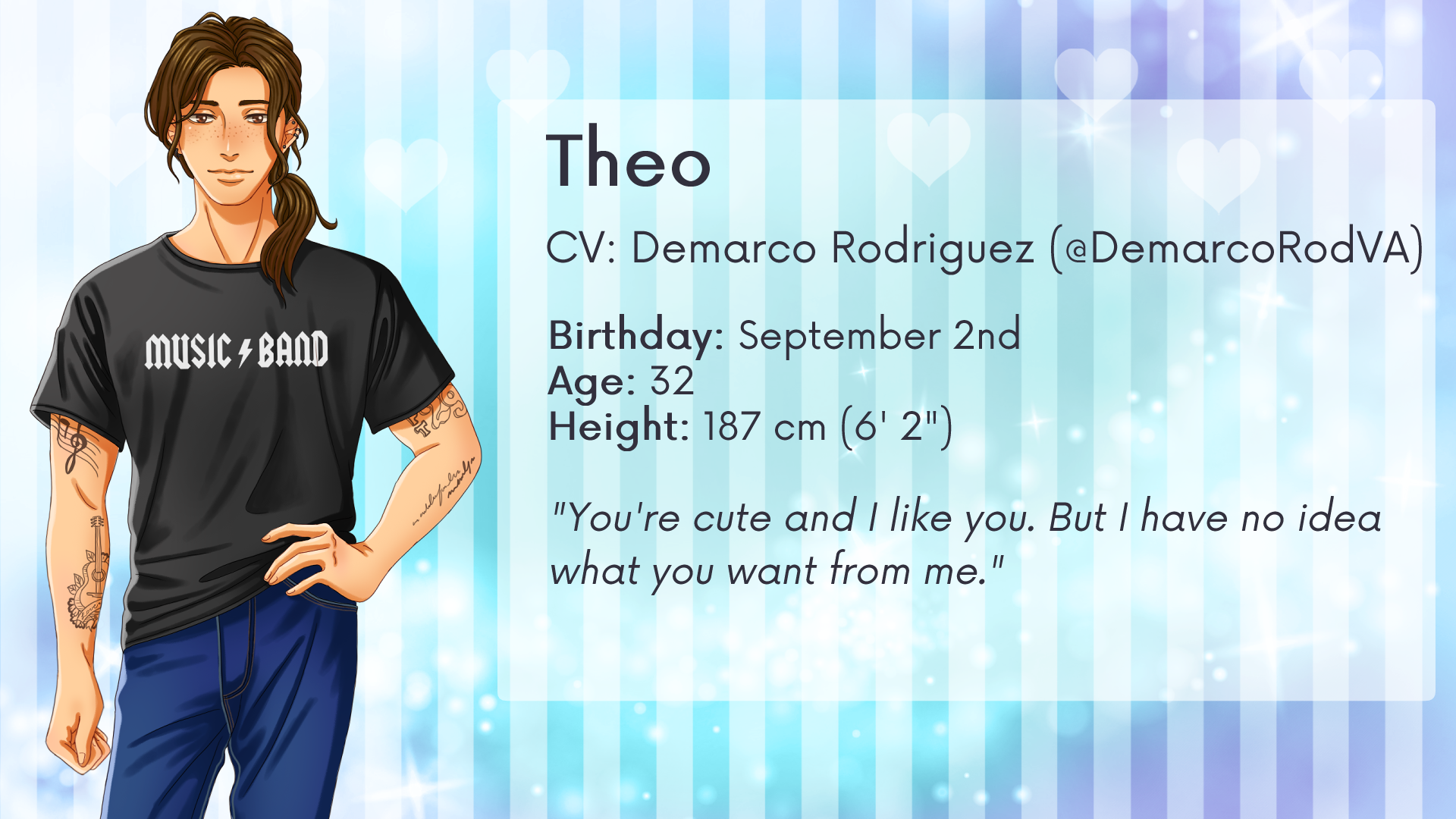
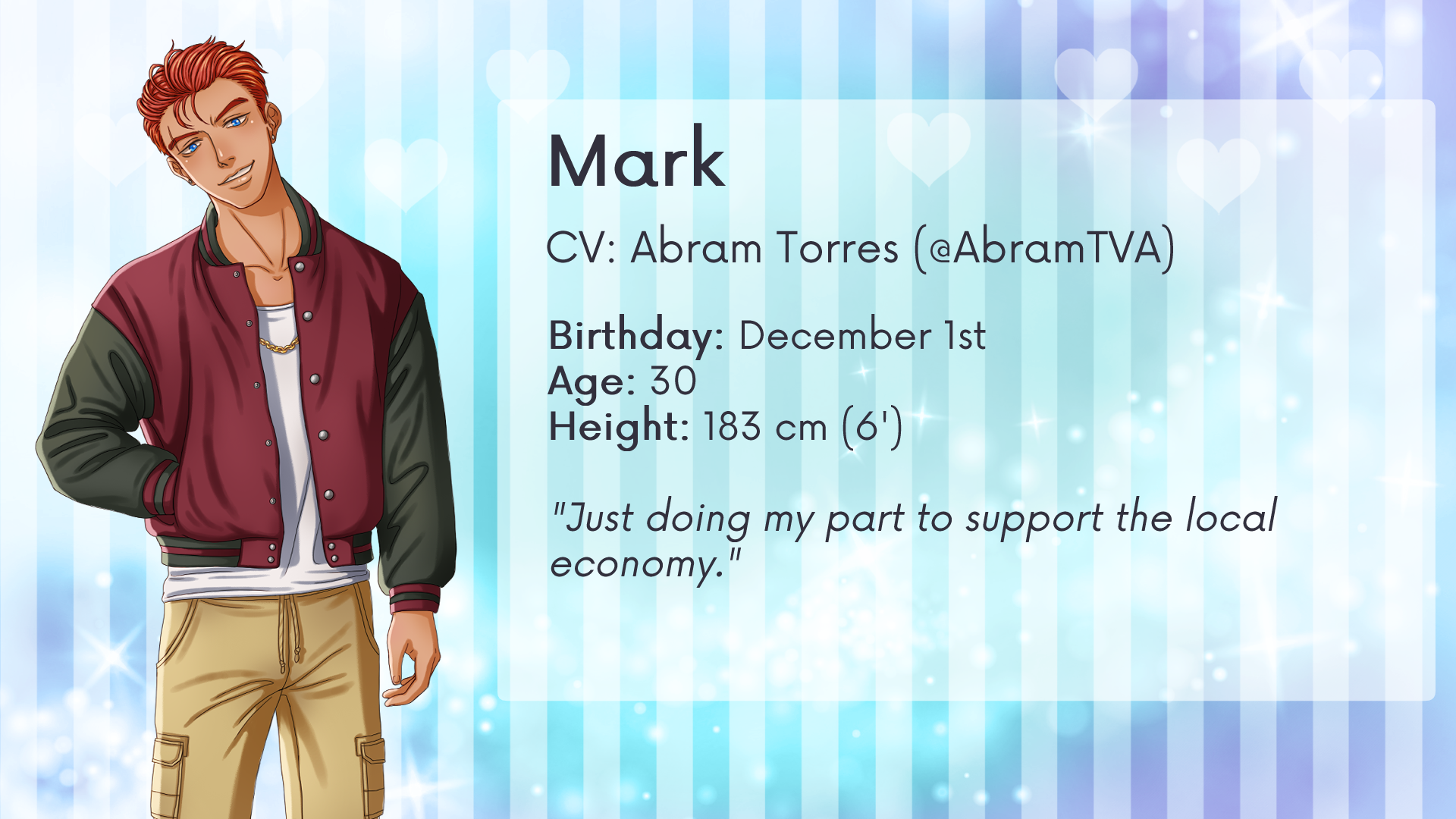
Side Character
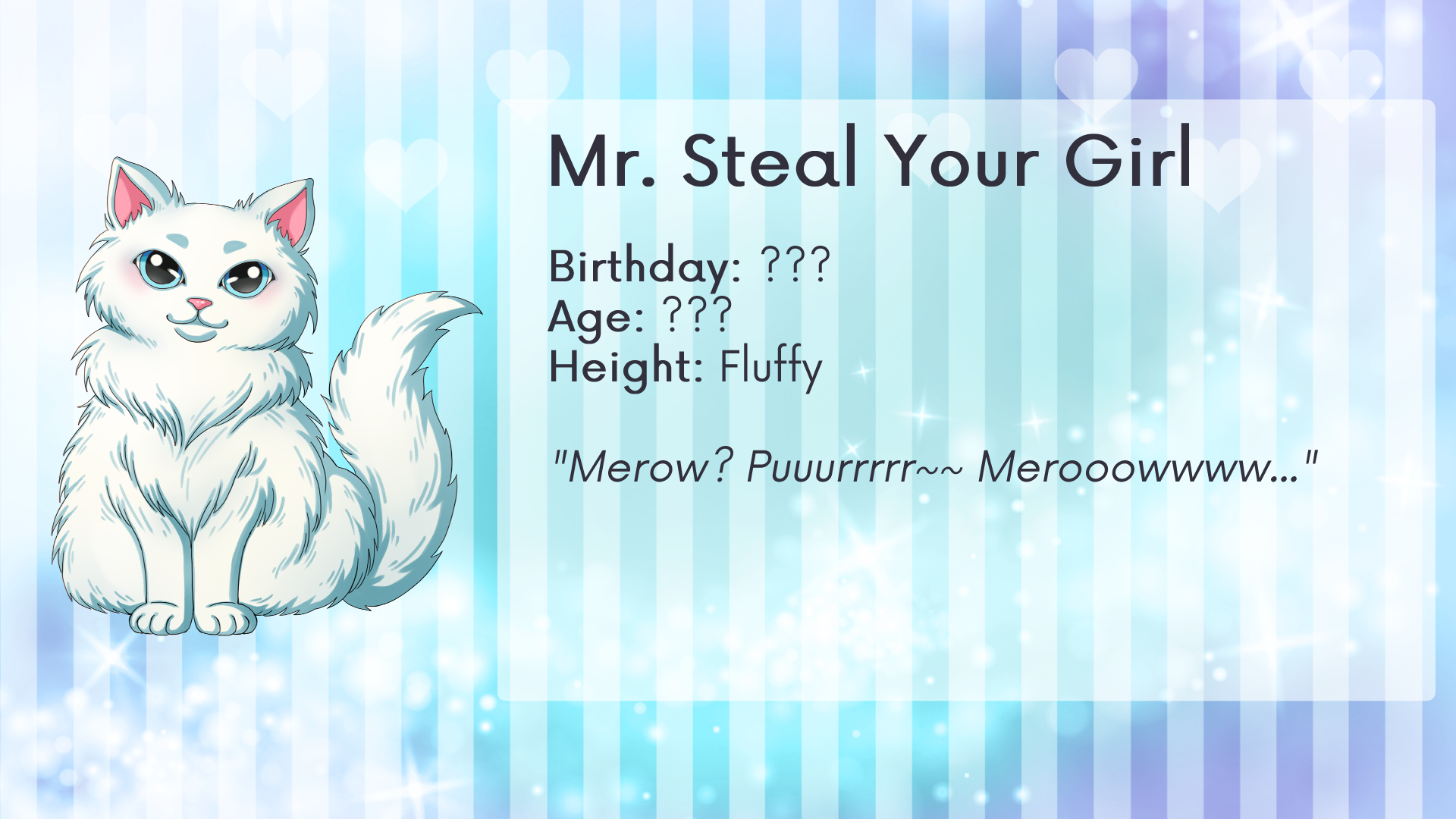
Team
Art
- Centibel- Sprite, CG, and Promo Artist (Discord: Centibel#5104)
Co-Created and Written by
- Eishelin- Code Witch, GUI Mastermind
- RitaRemixed - VA Casting/Director, Sound Engineer
- Bryth - Sound Designer, Effects Specialist
- TsukasaYuki - Social Media Manager, Mark's #1 Fan
Voice Actors
- Daniel Francalanzo- Tristan
- Sean Patrick - Luca
- Demarco Rodriguez - Theo
- Abram Torres - Mark
Special thanks to
- Our wonderful beta test team - bokbok, in.citem (Em), Jade Castle, Magma, Marcy, sealilyyy, Stefanina
- CC asset creators (see more in the Extras -> Attribution part of the game)
This game was developed for Otome Jam 2022.
Questions for players
We'd love it if you let us know in the comments:
- Which character was your favorite? Why?
- Did you manage to make all the guys on the main screen regain their color?
- What's your favorite moment in the game?
Download
Install instructions
Choose the file that's labeled for your computer's operating system, unzip, and click the icon labeled 'UnderMaintenance' to start the game!
If you're on MacOS, you may get a warning that reads: "'UnderMaintenance' cannot be opened because the developer cannot be verified." Instead of moving the file to trash as the pop-up window suggests, you can allow the app to run in the General tab of your Security & Privacy settings.
More on how to do this here under the "How to open an app that hasn’t been notarized or is from an unidentified developer" header.
Development log
- Under Maintenance Postmortem
Feb 23, 2023
- Under Maintenance 2.0 now live - featuring Mark route and more voiced lines
Feb 14, 2023
- Full Steam ahead
Jan 29, 2023
- Happy holidays and a small update!
Dec 22, 2022
- Happy 5000 downloads!
Sep 15, 2022
- Android release and QOL improvements
Jul 09, 2022
- Thank you for 1500 downloads!
Jul 07, 2022